Being infected with System Doctor 2014 rogue is not the worst thing so far. There is a solution that can help you fix this problem you’ve encountered on your computer. The worst thing is probably when users decide to perform the instructions of this virus instead of deleting it. This program with the cruelest of intentions only aims to trick users into paying for its useless licensed version. But in reality there is no difference between trial or licensed sample of System Doctor 2014. The software is totally useless and helpless when it comes to deleting real security threats.
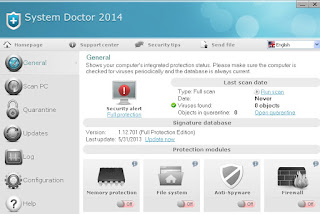
Keep in mind that once this rogue enters your system and modifies it in order to be launched automatically with every Windows startup. The next step for it would be to arrange the fake scan of your computer. The rogue then detects various forms of infections, Trojans, threats and other vulnerabilities identified by it during such bogus scan. None of such reports must be trusted by you. What you must understand is that you’re actually dealing with the hoax application that simply wants your money. It is not able to render the desired level of anti-virus protection for your machine. So, in times of difficulties System Doctor 2014 will not be effective to delete real spyware threats.
The removal of System Doctor 2014 virus is possible with the help of powerful anti-virus like the one reviewed in this blog. Please download, install and run the software GridinSoft Trojan Killer to clean your system from malicious files and registry entries of this fake anti-malware tool that dared to attack your computer. Before running it please follow some introductory steps outlined below.
Tips on how to stop the process of System Doctor 2014 scam:
- Use "Win + E" hotkey command on your keyboard. This will open Windows Explorer.
- In the address field insert the following link: http://gridinsoft.com/downloads/KillProc.zip
- Save this KillProc.zip file onto your Desktop.
- Hold "Shift" key on your keyboard and right-click KillProc.zip
- Select "Open with..."
- In the windows that comes up select "Browse"
- Find the program called Windows Explorer as the one that will open this KillProc.zip archive. The location for this program is C:\WINDOWS\explorer.exe
- Click "Open".
- In the "Open with..." window select "Windows Explorer" and click "OK".
- Open KillProc archive and copy 2 files onto your Desktop - autoscan.dat and explorer.exe
- Run explorer.exe
- Click "Automatic Scan"
- The message should come up, you need to click "Yes".
- The process of malware should be killed.
- Alternatively, you may type the window title of virus program (observing capital letters) and then click "Scan". Once the malware is found you will be able to stop its process.
- Now it's time to download and run GridinSoft Trojan Killer to remove malware.
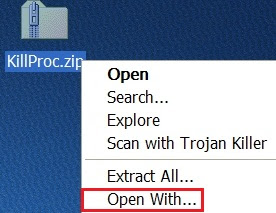

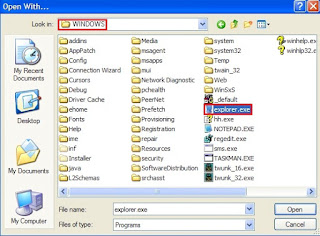
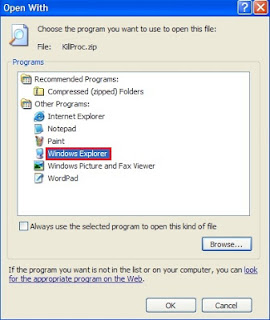
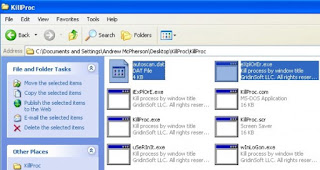
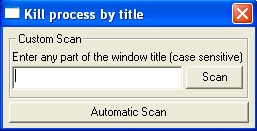
Removal guide:
http://trojan-killer.net/system-doctor-2014-removal-uninstall-tips/Similar removal video:
System Doctor 2014 associated files:
- %AppData%\[random]\
- %AppData%\[random]\[random].exe
- %AppData%\[random]\[random].ini
- %AppData%\[random]\[random].log
- %AppData%\[random]\[random].lst
- %Desktop%\System Doctor 2014 support.url
- %Desktop%\System Doctor 2014.lnk
- %StartMenu%\Programs\System Doctor 2014\
- %StartMenu%\Programs\System Doctor 2014\System Doctor 2014 support.url
- %StartMenu%\Programs\System Doctor 2014\System Doctor 2014.lnk
Aucun commentaire:
Enregistrer un commentaire