System Care Antivirus is a rogue security program that doesn't really care about your system. It only cares about fulfilling the commands that were instructed to it by its developer. Who are those people, the authors of System Care Antivirus 3.7.32? Without a doubt we can speak about them as online hackers and cyber frauds who want to trick simple users into wasting money in their favor. The guide below gives more information about this rogue and the ways it can be successfully removed from your computer. If you don't want to read too much information and hurry up to get rid of System Care Antivirus immediately then please watch our removal video at YouTube below.
So, now let's dig into some details about System Care Antivirus. First, the application enters computers illegally and in a hidden manner. You can't even trace the moment when this hoax is on your system. The installer of the rogue may be brought into your system when you click some malicious links on Facebook, Twitter, through fake emails supposedly from DHL, UPS, USPS, Fedex, etc. There are many other methods how the infection may enter the system, of course. The variety of them all is yet another proof of how vulnerable our computer systems are, in spite of availability of security software already installed on your system. Yet, if you don't have any real antivirus on your system at all, it is a must-do thing for you to install it right away to keep your system at least protected somehow. The rogue upon successful installation modifies your system in order to be self-launched automatically with every system startup. So, you will see this fake AV running the fake scan of your computer and finally displaying the wide list of fake and invented threats, viruses, spyware, adware, keyloggers, worms, trojans and other invented dangers.
The main plot of the game played by System Care Antivirus is tricking users into buying its license (a.k.a. activation code, registration key or simply "license"). Whatever word combination is used for this purpose, the so-called full version of System Care Antivirus is useless and doesn't really differ from the trial one. It will not help you remove real security threats and will not even warn you about malware infiltration attempts. It is worth saying that the site www.systemcare-antivirus.org is used to arrange payment processing for users tricked into buying the rogue. So, we believe that this very site, www.systemcare-antivirus.org is fraudulent because it is used for payment processing in favor of online hackers and cyber frauds. To make you aware of this site, here is how it actually looks like:

But the main trick of the crooks is not fully disclosed yet! The point is that once user actually purchases the rogue program it is automatically self-removed, being replaced by another program bearing the same name. This one doesn't run any fake scans and doesn't display fake alerts to scare uses into buying it. So, outwardly it looks like legitimate antivirus, comes up with installer and uninstaller as well. Outwardly, it looks like real antivirus, yet we indeed doubt its abilities to protect your system. Probably introduction of this another, real antivirus with the same name was introduced by hackers in order to make payment processing easier by some of the banks accepting payments for a rogue security program. So, it appears that the tricked victim pays funds for the rogue program and then receives the real antivirus instead of a fake one. Yet, this is all not fair, no matter what type of cooperation there is among the crooks and the banks accepting payments from tricked customers. Just as a way to satisfy your curiosity, here is how this real System Care Antivirus 2.7.0 looks like:
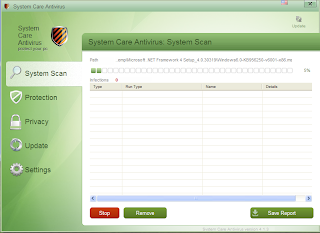
To sum up, System Care Antivirus 3.7.32 is a rogue security program that you should remove immediately from your system. If you have System Care Antivirus 2.7.0 it's up to you to decide what to do with it. We strongly believe that if you paid money initially for System Care Antivirus 3.7.32 scam then you need to refer to your bank immediately and dispute the charges at once, saying that the program you intended to purchase is a rogue security tool, fake AV application. Hopefully, you will get your money back. And we do hope that you will never purchase the rogue! In order to find out how to remove it from your system please follow the video tutorial above and the guidelines below.
Steps to remove System Care Antivirus
- Apply "Win + E" hotkey command on your keyboard. This will open Windows Explorer.
- In the address field insert the following link: http://gridinsoft.com/downloads/KillProc.zip
- Save this KillProc.zip file onto your Desktop.
- Hold "Shift" key on your keyboard and right-click KillProc.zip
- Select "Open with..."
- In the windows that comes up select "Browse"
- Find the program called Windows Explorer as the one that will open this KillProc.zip archive. The location for this program is C:\WINDOWS\explorer.exe
- Click "Open".
- In the "Open with..." window select "Windows Explorer" and click "OK".
- Open KillProc archive and copy 2 files onto your Desktop - autoscan.dat and iExPlOrE.exe
- Run iExPlOrE.exe
- Click "Automatic Scan"
- The message should come up with the name of threat named System Care Antivirus, you need to click "Yes" to stop its process.
- The process of System Care Antivirus should be killed.
- Now it's time to download and run GridinSoft Trojan Killer to remove System Care Antivirus malware.
Malware's screenshot:
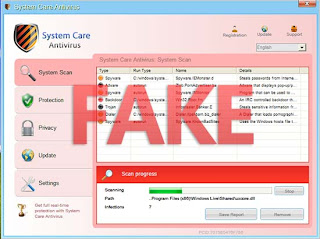
Aucun commentaire:
Enregistrer un commentaire